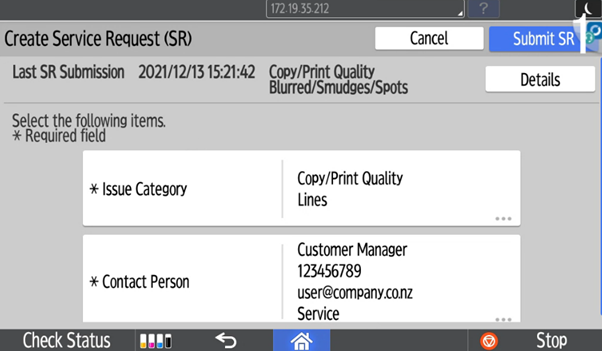Customer Support Application Guide
Ricoh has launched a new Customer Support Application to help streamline communications between our valued customers and the Customer Service team. The application is easy to install and ensure customers receive assistance as quickly and efficiently as possible.
Remark: This App can only be installed in the following models:
MP C2400/C2504/C3004/C3504/C4504/C5504/C6004
MP C2004ex/C2504ex/C3004ex
C3504ex/C4504ex/C5504ex/C6004ex
IM C2000/C2500/C3500/C4500/C5500/C6000"

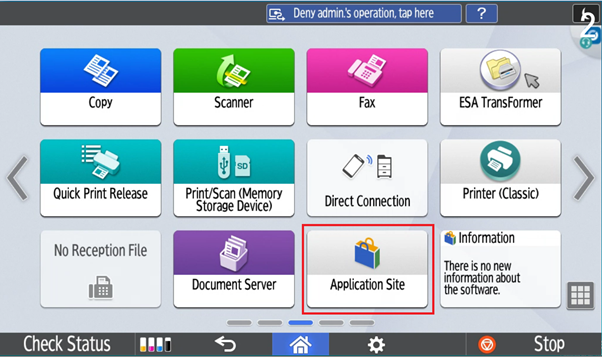
Select the ‘application site’ option

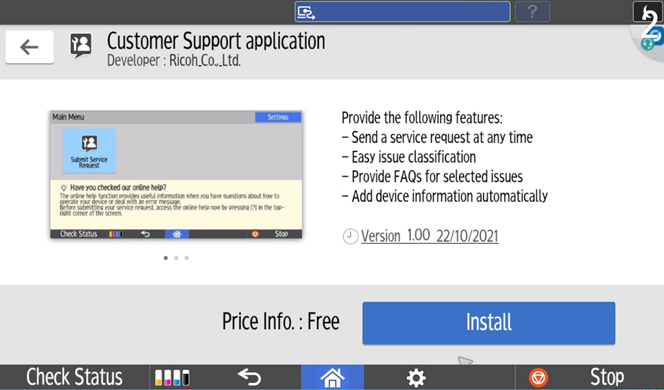



The serial and model numbers should already be set. Select the ‘location’ option.

Choose your current location from the drop-down menu.

Please fill in your company, person in charge, phone number, email, and department name.*
*We recommend to input part of your machine location address e.g. Room No. or Floor, Buidling in this field for easy identification.

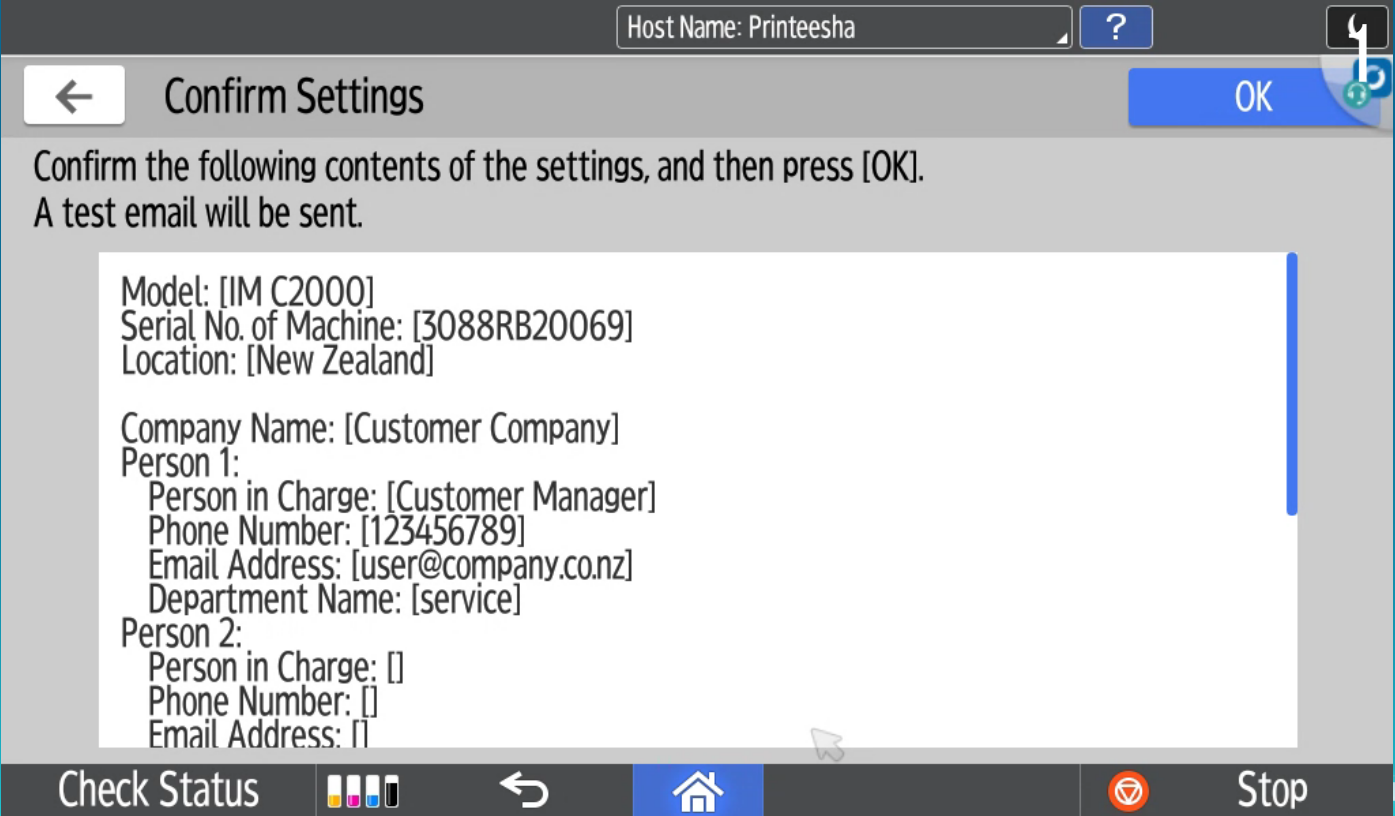
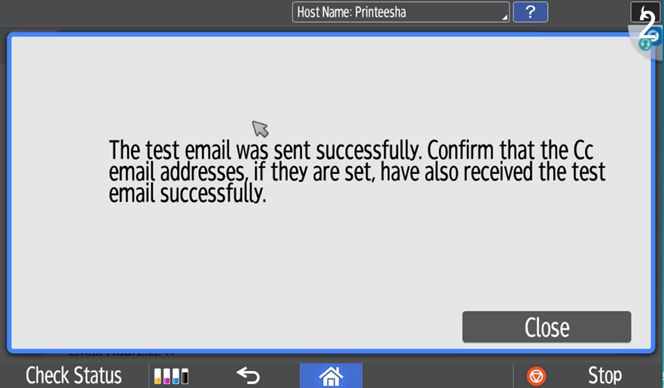

Submit Service Request
Please select the ‘Submit Service Request’ option to start logging in your request.